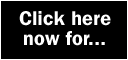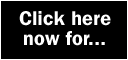|
DrinkCompare 2.0
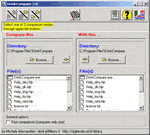 When
you have spent time creating a CD, whether it is a collection
of personal files or a range of software, you need to ensure that
everything has copied across as expected. DrinkCompare allows
you to do just this by comparing files with each other. The comparison
process can be carried out on individual files, single directories
or entire CDs and can be conducted in one of two manners. A fast
compare looks only at the size of files and if these are seen
to be equal, it is assumed that an exact copy has been made of
the original. Alternatively, you can perform a long test that
compares the entire contents of all the files copied. Whichever
method you use, a table of comparison results will be generated
which can then be viewed, printed out or discarded. When
you have spent time creating a CD, whether it is a collection
of personal files or a range of software, you need to ensure that
everything has copied across as expected. DrinkCompare allows
you to do just this by comparing files with each other. The comparison
process can be carried out on individual files, single directories
or entire CDs and can be conducted in one of two manners. A fast
compare looks only at the size of files and if these are seen
to be equal, it is assumed that an exact copy has been made of
the original. Alternatively, you can perform a long test that
compares the entire contents of all the files copied. Whichever
method you use, a table of comparison results will be generated
which can then be viewed, printed out or discarded.
Installation
|
|
 |
Install DrinkCompare
2.0 |
ABJCDSE 1.00
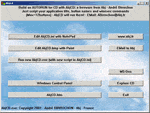 Creating
a CD that autoruns when it is inserted into the drive is a relatively
simple process. However, AbjCD simplifies the process even further
by allowing you to edit an existing template to suit your needs.
You can quickly create an attractive opening screen containing
links in the form of up to twelve buttons. Creating
a CD that autoruns when it is inserted into the drive is a relatively
simple process. However, AbjCD simplifies the process even further
by allowing you to edit an existing template to suit your needs.
You can quickly create an attractive opening screen containing
links in the form of up to twelve buttons.
Installation
|
|
 |
Install ABJCDSE
1.00 |
CD Menu Wizard
1.0
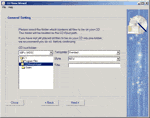 A
second option is to use the program CDMenuWizard 1.0 which creates
HTML menus for your CDs. Using the simple wizard-like interface,
you can specify a background image, logo and button styles for
your menu. If you have a very full CD, you have the option to
arrange your files into categories to make for easier browsing
of the contents. The advantage of creating an HTML-based menu
system is that it offers the opportunity for further customisation
using your favourite editor. A
second option is to use the program CDMenuWizard 1.0 which creates
HTML menus for your CDs. Using the simple wizard-like interface,
you can specify a background image, logo and button styles for
your menu. If you have a very full CD, you have the option to
arrange your files into categories to make for easier browsing
of the contents. The advantage of creating an HTML-based menu
system is that it offers the opportunity for further customisation
using your favourite editor.
Installation
|
|
 |
Install CD
Menu Wizard 1.0 |
Cover Creator
3.1.0
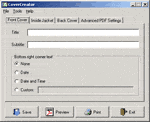 When
you have created your CD and compiled a menu system, the next
step is to create labels for easy identification. Cover Creator
3.1.0 does precisely what you would expect from the title and
reduces the time taken to produce inserts for CD jewel cases.
The resulting file is created as a PDF document making it very
portable and can be quickly previewed for accuracy before printing.
The default insert dimensions can be altered as required making
it just as easy to create insert cards for DVD cases. When
you have created your CD and compiled a menu system, the next
step is to create labels for easy identification. Cover Creator
3.1.0 does precisely what you would expect from the title and
reduces the time taken to produce inserts for CD jewel cases.
The resulting file is created as a PDF document making it very
portable and can be quickly previewed for accuracy before printing.
The default insert dimensions can be altered as required making
it just as easy to create insert cards for DVD cases.
Installation
|
|
 |
Install Cover
Creator 3.1.0 |
CDmage
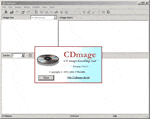 There
are a wide range of CD image formats available, and trying to
find a program that is capable of reading a number of formats
can be tricky. Now the quest is over with the arrival of CDmage.
This freeware program is capable of reading image files created
by WinOnCD, DiscJuggler, Easy CD Creator, Nero Burning ROM and
FireBurner (.c2d, .cdi, .cif, .iso, .nrg. This is the perfect
tool for scanning, repairing and extracting disc images. There
are a wide range of CD image formats available, and trying to
find a program that is capable of reading a number of formats
can be tricky. Now the quest is over with the arrival of CDmage.
This freeware program is capable of reading image files created
by WinOnCD, DiscJuggler, Easy CD Creator, Nero Burning ROM and
FireBurner (.c2d, .cdi, .cif, .iso, .nrg. This is the perfect
tool for scanning, repairing and extracting disc images.
Installation
|
|
 |
Install CDmage |
|